 Security advice for the users Security advice for the users
We advise you for security reasons not to save your client code though Internet Explorer gives you the possibility to do it on the identification screen.
Go to Outils / Options Internet/ Contenu, click on "saisie semi-auto...",un-click "Noms d'utilisateurs et mots de passe sur les formulaires " (Users name's and pass words on the forms) and click on "Effacer les mots de passe" (Erase passwords).
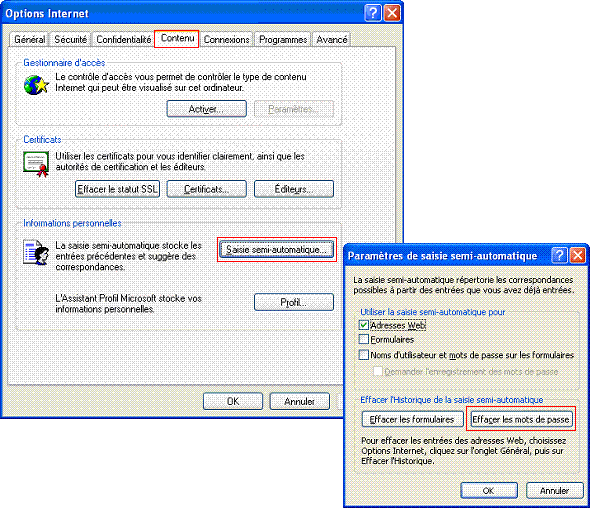
We equally advise you to click on "Effacer les formulaires" (Erase the forms) in order to secure your bank account data.
Lastly, we warn you not to pass your connection secret codes to anyone. You should equip your workstation with an up-to-date antivirus programme in order to benefit from a secured access to the site.
 Stay vigilant ! ! Stay vigilant ! !
Whenever you receive an email requesting that you connect to the bank website https://sogecashnet.sgbc.cm , either to update your data, or to check «a security alert» that suggests that you change your authentication device, you must respect the following security conditions:
- Do not reply to such an email.
- Do not click on any links of such an email.
- Do not give your subscriber code.
- Delete such an email.
This type of message generally seems to come from your bank and contains an electronic link towards a perfect copy of the bank website and the purpose is to capture your access codes.
 Preventive measures Preventive measures
To get connected to the bank transactional site and not to a dummy site, type the exact address provided by the bank yourself. You are advised to type the URL of SogeCash Net site instead of using a search engine like Google.
If you encounter any problems while connecting to SOGECASH NET site or if you have evidence that there is an attempt of hacking into your confidential information, contact us immediately during working business hours.
|